Add Your Account Information
Set up your bank or crypto wallet account to receive payouts.
You receive funds when Inflow makes payouts to your local bank or crypto wallet account. Payout availability varies based on the merchant's country of operation. When you start processing live payments, Inflow schedules your initial payouts instantly after you successfully receive your first payment.
Click Add, and you will have the option to add your bank account or crypto wallet.
You can add a new bank account using the Settings in the Dashboard.
Add your bank account
Merchants can withdraw any amount via bank transfer, and the transfer time can take from few minutes to 1-2 business days.
You will need to:
-
Provide the country of the Bank wher you will withdraw your funds.
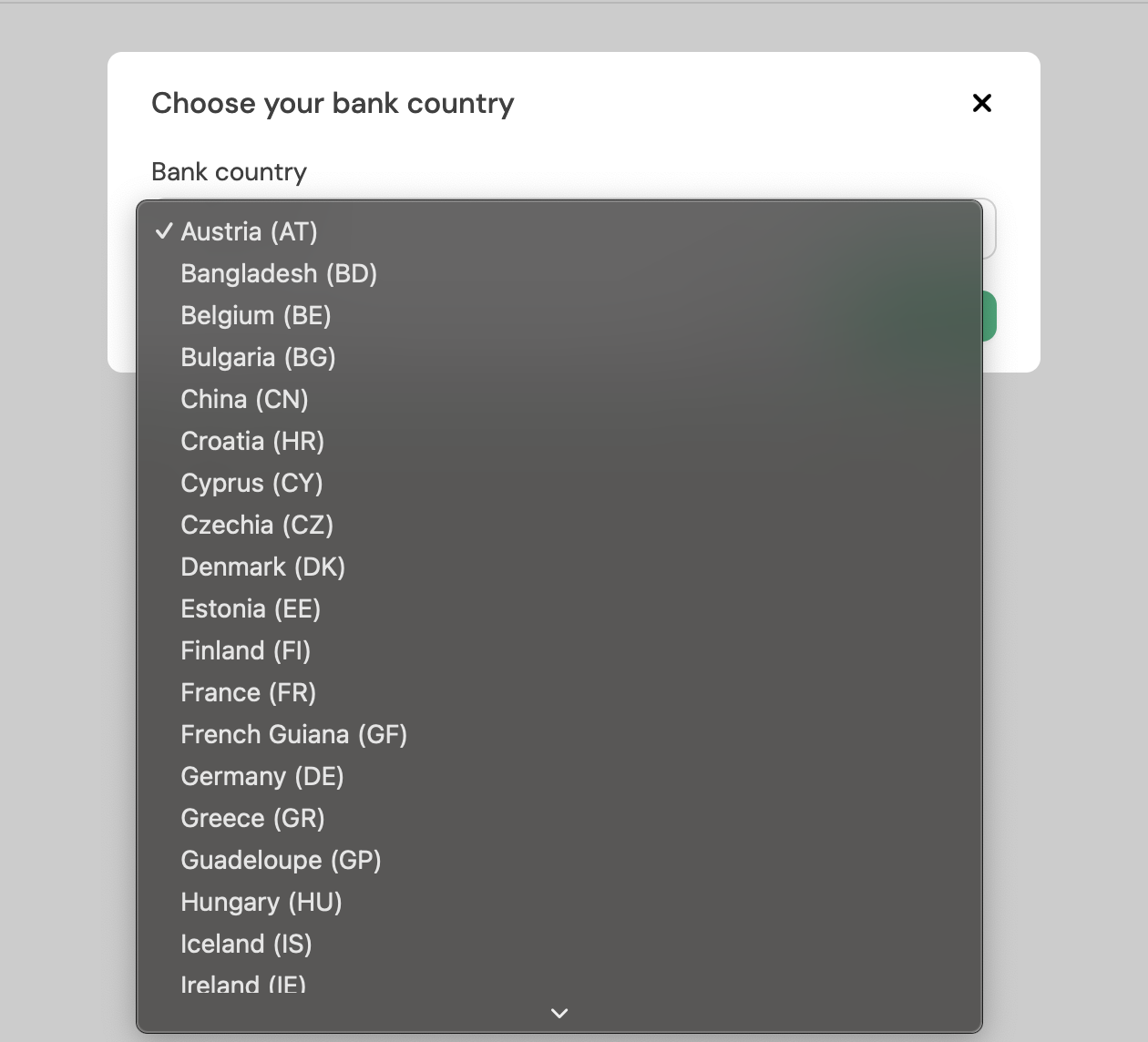
-
Add your bank as shown below.

This is the information required to add to register your bank:
| ACCOUNT HOLDER | BANK ACCOUNT INFORMATION | BIC |
|---|---|---|
| MR. X | XX1420041010050500013M02606 | <BIC_Code> |
Add your crypto wallet
Merchants can withdraw any amount via instant blockchain transfer.
You will need to:
-
Add your wallet information as shown below.
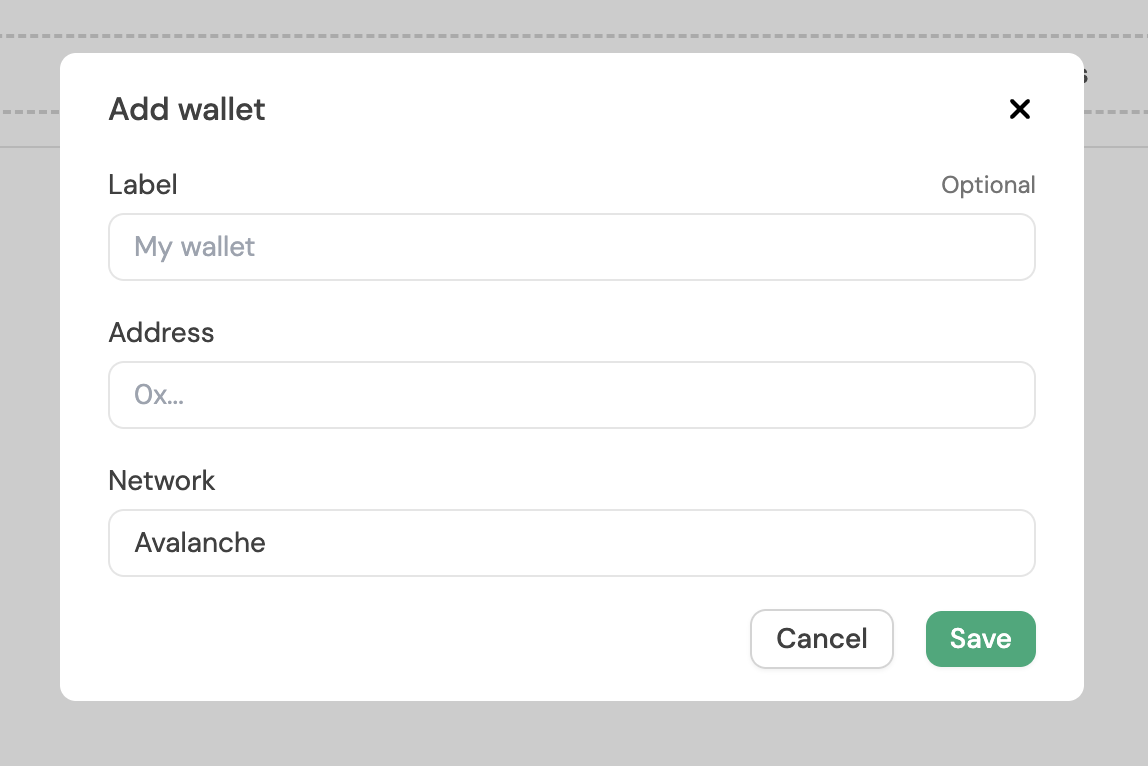
This is the information required to add to register your crypto wallet:
| LABEL | ADDRESS | NETWORK |
|---|---|---|
| <name_of_your_choice> | 0xaaaaaaaaaaaaaaaaaAAAAAAAAAAAAAAAAAAAAx | Polygon |
Updated 4 days ago
