Generate a Payment Link
Quickly collect payments from your customers without code.
Use the Inflow Dashboard to create a payment link that can share with your customers. Inflow redirect customers who open this link to an Inflow-hosted payment page. It can be done on the Payment Page and the Links Page.
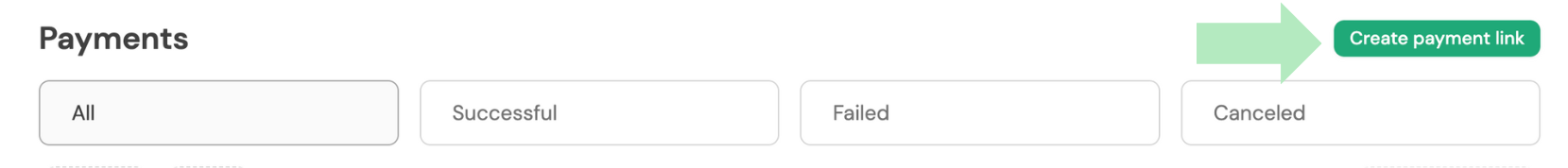
Payment Page
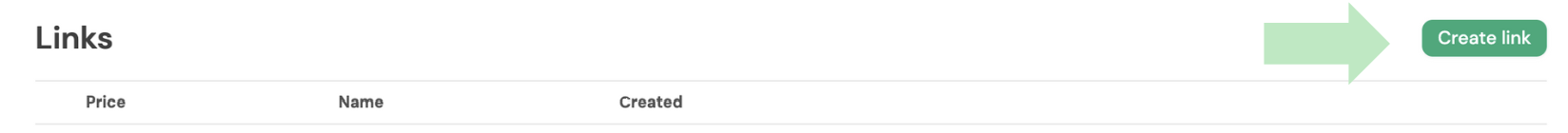
Links Page
Get Started
For e-commerce or SaaS businesses selling products at a fixed price, to create a payment link, follow these steps:
-
In the Payment Page Dashboard (top right) or on the Links page, click on Create Payment Link or Create Link.

-
Select + Add a Product and specify the Amount, Description, and Quantity.
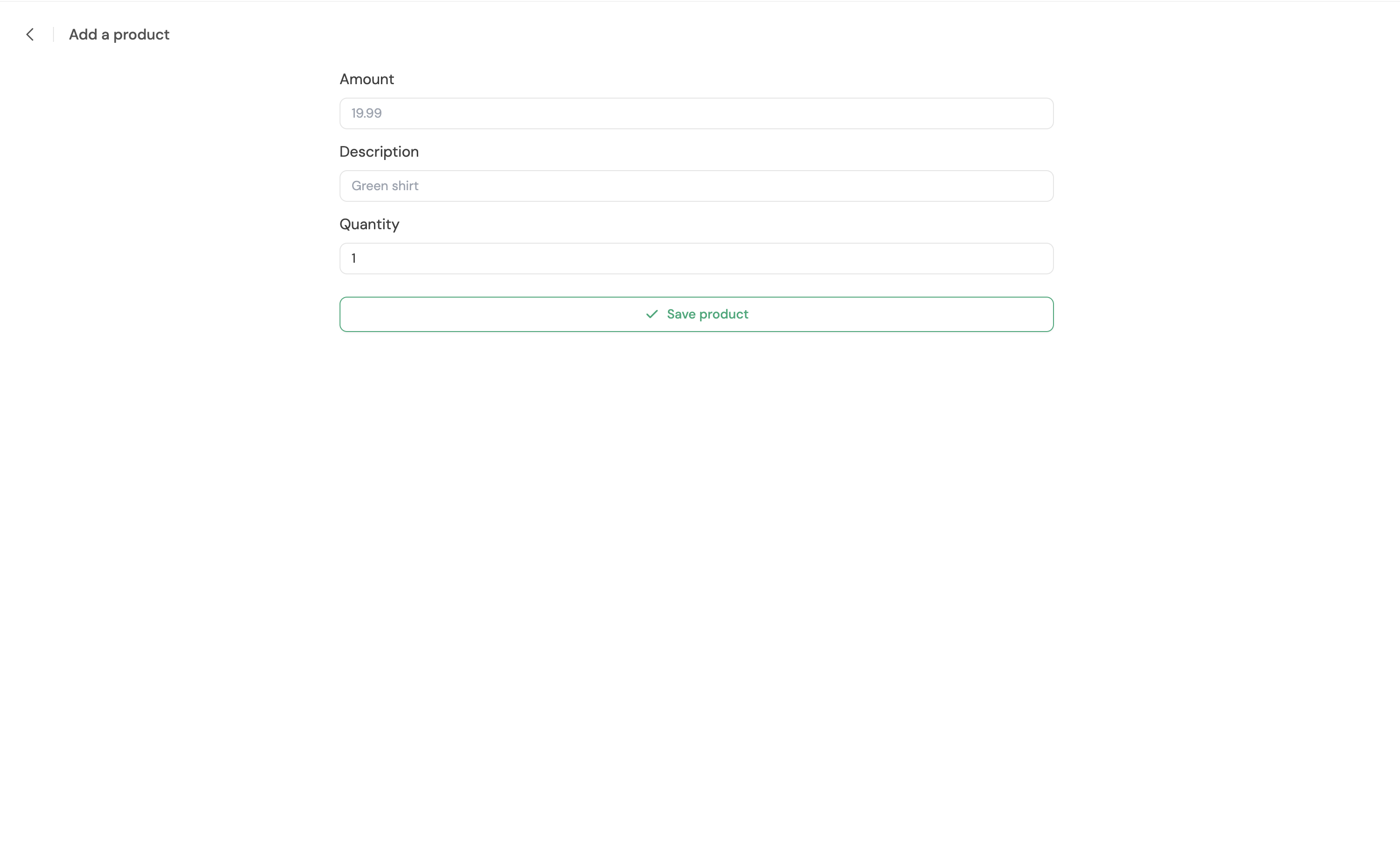
-
You can choose to collect the customer's email.
-
Click Create Link.
Navigate the links
You will have the list of the payments made on the payment link, and it's possible to manage it by editing the name and Enable or Disable it.
Updated 5 months ago