Quick Tour of the Dashboard
Familiarize yourself with the Inflowpay dashboard and its main navigation elements.
Navigation Overview
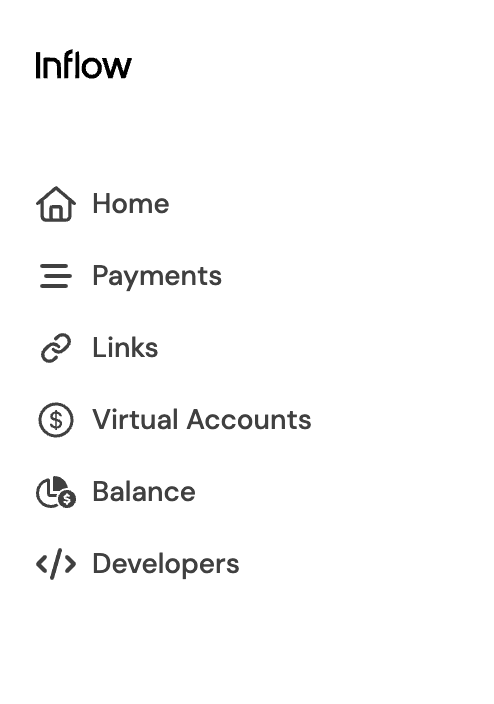
The main navigation menu on the left of your screen gives you access to essential sections of the Inflow platform:
Home: View gross revenue, balance, and recent payments.
Payments: Track incoming transactions and view payment statuses.
Links: Create and manage payment links.
Virtual Accounts: Access your dedicated IBANs for receiving EUR or USD transfers.
Balance: Monitor your available balance and view deposits, payouts, and yield earnings.
Developers: (For advanced users) Manage your API keys and integrations.
Accessing Pages
Click any item in the left menu to open that section. For example:
- To view transactions, go to Payments.
- To collect money without a website, visit Links.
- To review incoming bank transfers, open Virtual Accounts.
Updated 5 months ago