Receiving Funds via Virtual IBANs
Start collecting EUR or USD transfers from clients, donors, or partners using your dedicated business IBAN.
What Is a Virtual IBAN?
A virtual IBAN is a dedicated account number that routes incoming payments directly to your Inflow Pay balance. You can share this IBAN with clients just like a traditional bank account—no paperwork or setup delays.
Key Benefits
| Feature | Description |
|---|---|
| Multi-currency | Receive payments in EUR and USD. |
| Business-Ready | Ideal for freelancers, agencies, NGOs, and global sellers. |
| Instantly Available | IBANs are available instantly in your Inflow Dashboard. |
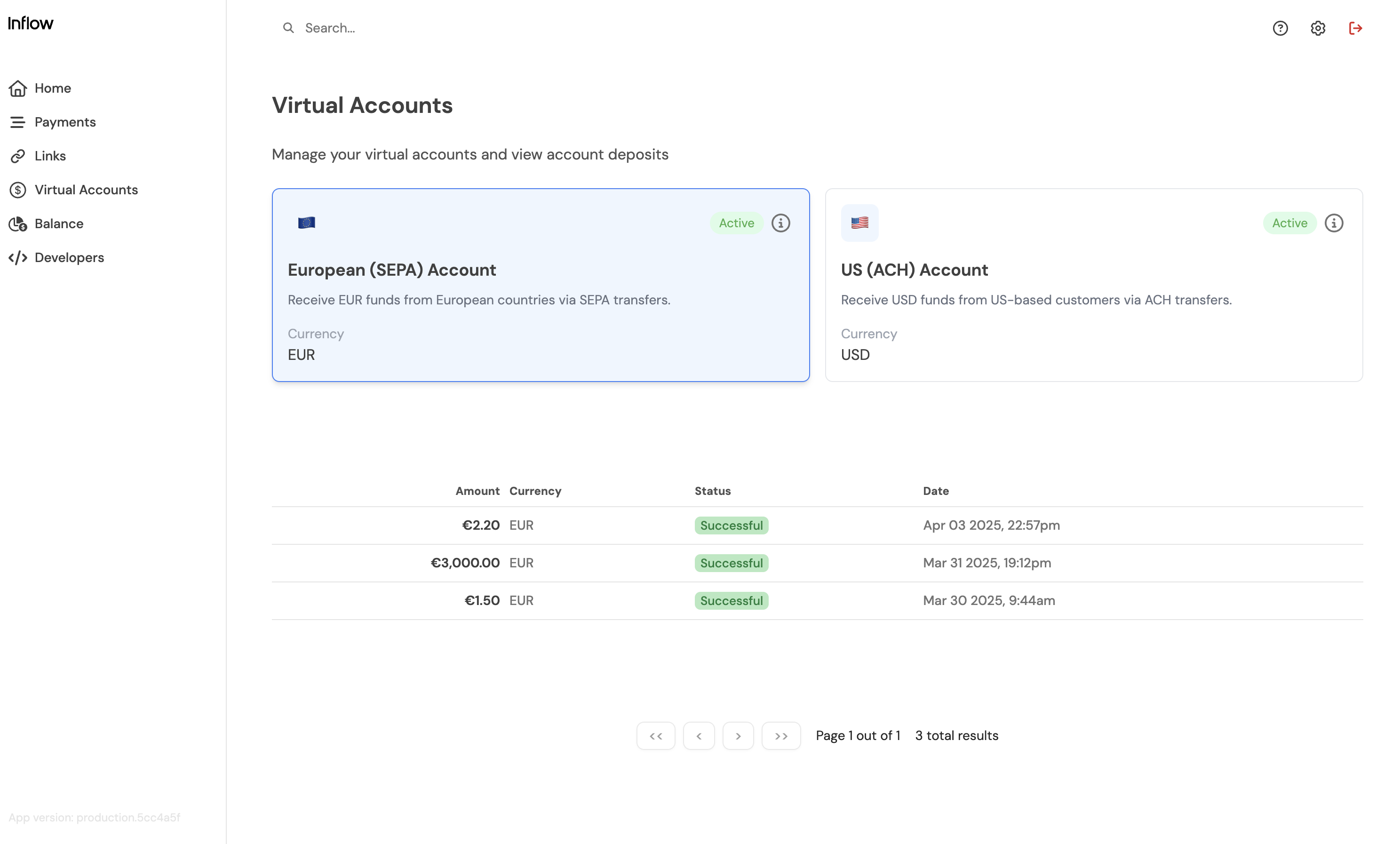
IBAN Payout Status Definitions
When using Inflow Pay’s IBAN payout services, funds go through several stages. Here’s what each status means:
| Status | Description |
|---|---|
| Funds received | Funds have been received by our local payout partner but have not yet been processed for payout. |
| Processing | The funds are being transferred from our payout partner to the merchant’s designated bank account. |
| Successful | The funds have been successfully deposited into the merchant’s bank account. |
How to Access Your Virtual IBAN
There are two ways to find your assigned IBAN:
Option 1 – Via the Sidebar
- Open the Inflow Dashboard.
- Click Virtual Accounts in the main sidebar
- Copy your assigned IBAN details:
- Account holder name
- IBAN
- BIC/SWIFT code
- Bank name
Option 2 – Via Settings
- Open the Inflow Dashboard.
- Go to **Settings > IBANs.
- Copy your assigned US or EU IBAN details.
Use Cases
Use your IBAN to:
- Receive payments from clients or sponsors
- Collect donations or contributions
- Get campaign or grant funding
Include a payment reference if applicable (e.g. invoice number, customer ID).
Important Notes
- You can Edit you Deposit page to add more context to the deposit.
- Some banks may reject transfers from unsupported countries
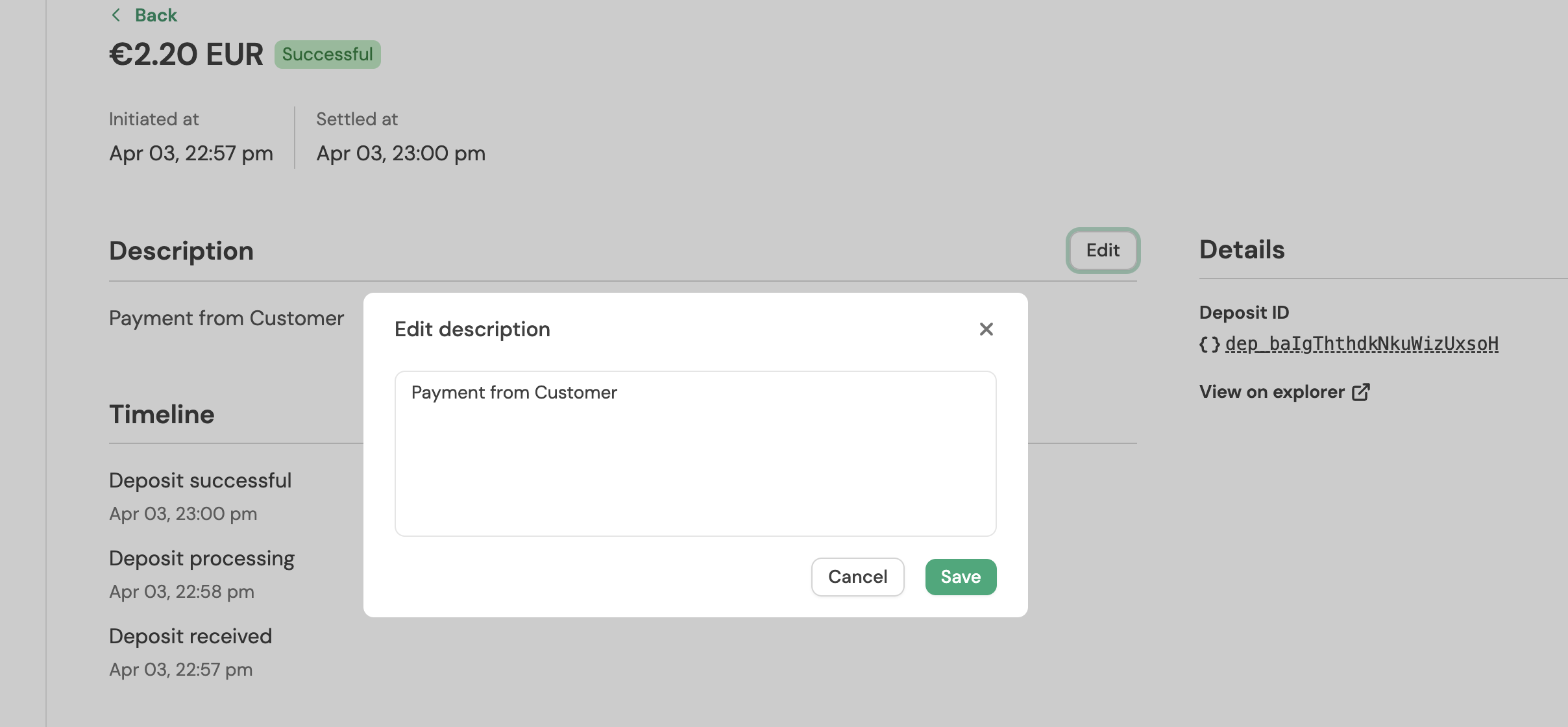
Edit Deposit description to add more context ( Invoice number / customer ID .. )
Updated 5 months ago