Generate a Payment Link
Create and manage payment links directly from your Inflow Dashboard, no code required.
Inflow lets you generate hosted payment links in seconds. These are ideal for freelancers, small teams, and businesses that need to accept payments without integrating an API.
You can customize the amount, label, and purpose of each link and track its performance in real time.
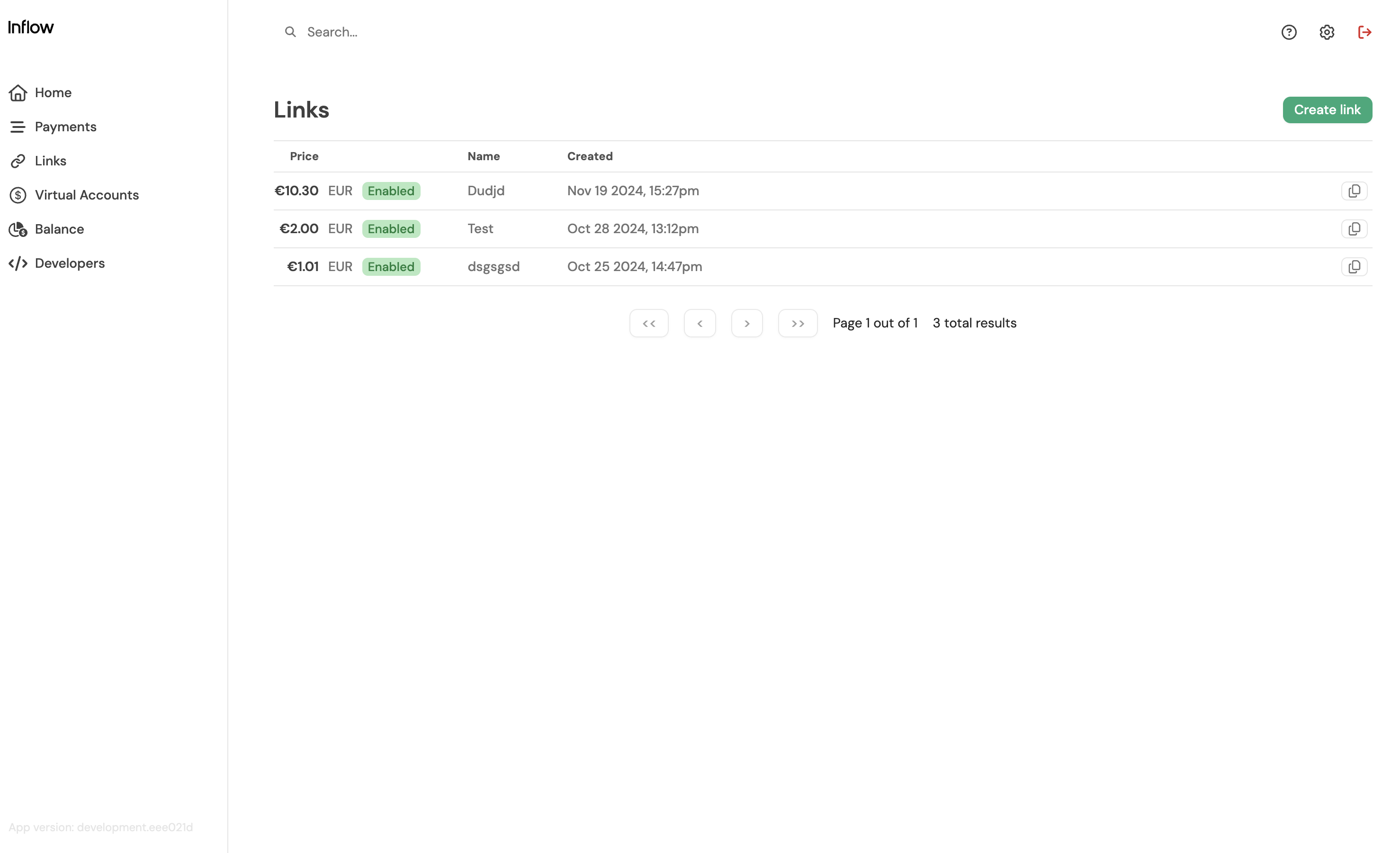
How to Create a Payment Link
-
Go to the Links section in your Dashboard.
-
Click Create Link.
-
Add your product or service details:
- Amount and currency
- Description or product name
- Optional: collect email address
-
Click Create to generate the hosted link.
The payment link is immediately available to copy and share with your customer.
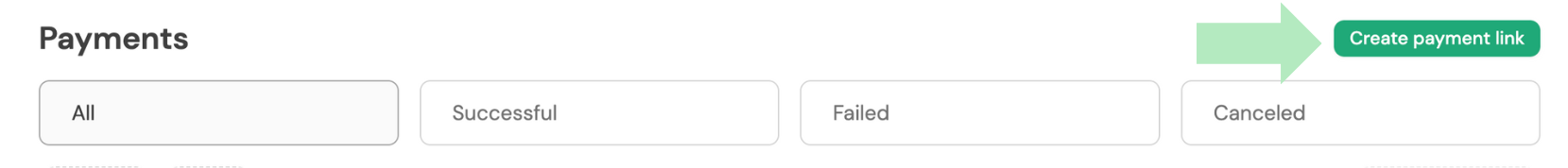
Link on Payment page
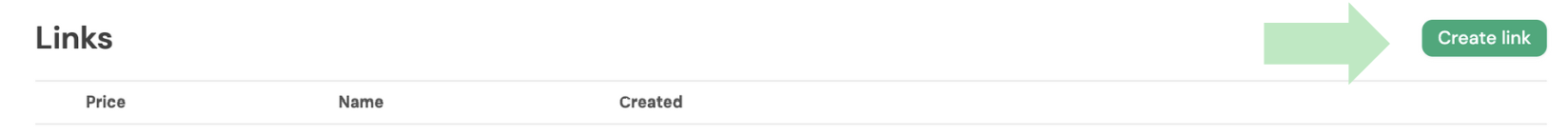
Link on the Link page
Manage Existing Links
From the Links page, you can:
- View status of each link (Active, Disabled)
- Enable or disable links in one click
- Track number of completed payments
When to Use Payment Links
Use payment links when you:
- Sell digital services or one-time offerings
- Need a fast way to accept payment without integration
- Share payment requests over WhatsApp, email, or social media
- Want to create lightweight invoices without a storefront
Updated 5 months ago