Log In to Your Inflow Account
Merchants with an existing account can securely access the Inflow Dashboard using a one-time code.
How to Log In
- Go to dashboard.inflowpay.com
- Enter your email address
- Click Send code
- Check your inbox for a one-time login code
- Enter the code to access your dashboard
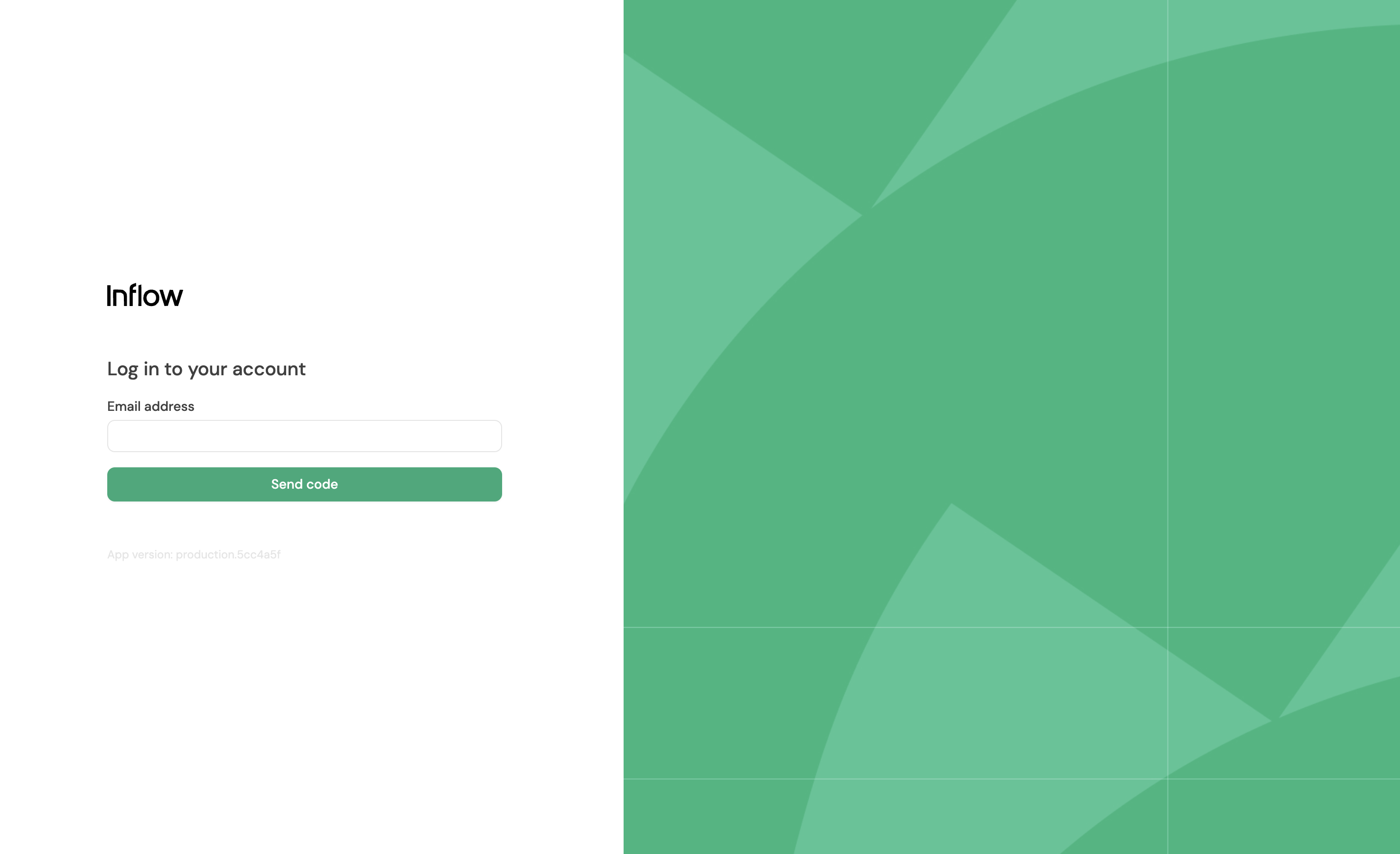
After Logging In
Once logged in, you’ll land on the Dashboard Home. From here, you can:
- View incoming payments and payout balances
- Create and manage payment links
- Access virtual accounts and IBANs
- Add payout destinations (bank or wallet)
- Manage your business settings
Updated 5 months ago