Adding a Bank Account or Crypto Wallet
Configure where your payouts will be sent to a local bank or a crypto wallet.
Add a Bank Account
To receive payouts to your local bank:
- Go to Settings in your Inflow Dashboard.
- Click Add New Account, then choose Bank Account.
- Fill in the required details:
- Account holder name
- IBAN or account number
- BIC/SWIFT code
- Country
💡 Bank transfers typically arrive in from 0 to 1 business days depending on your country.
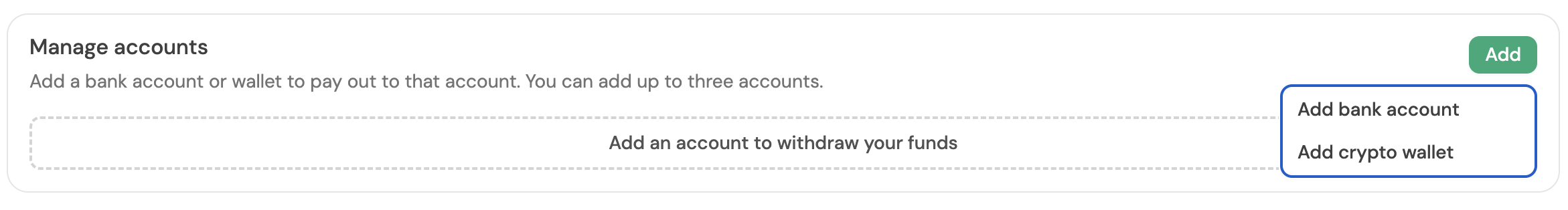
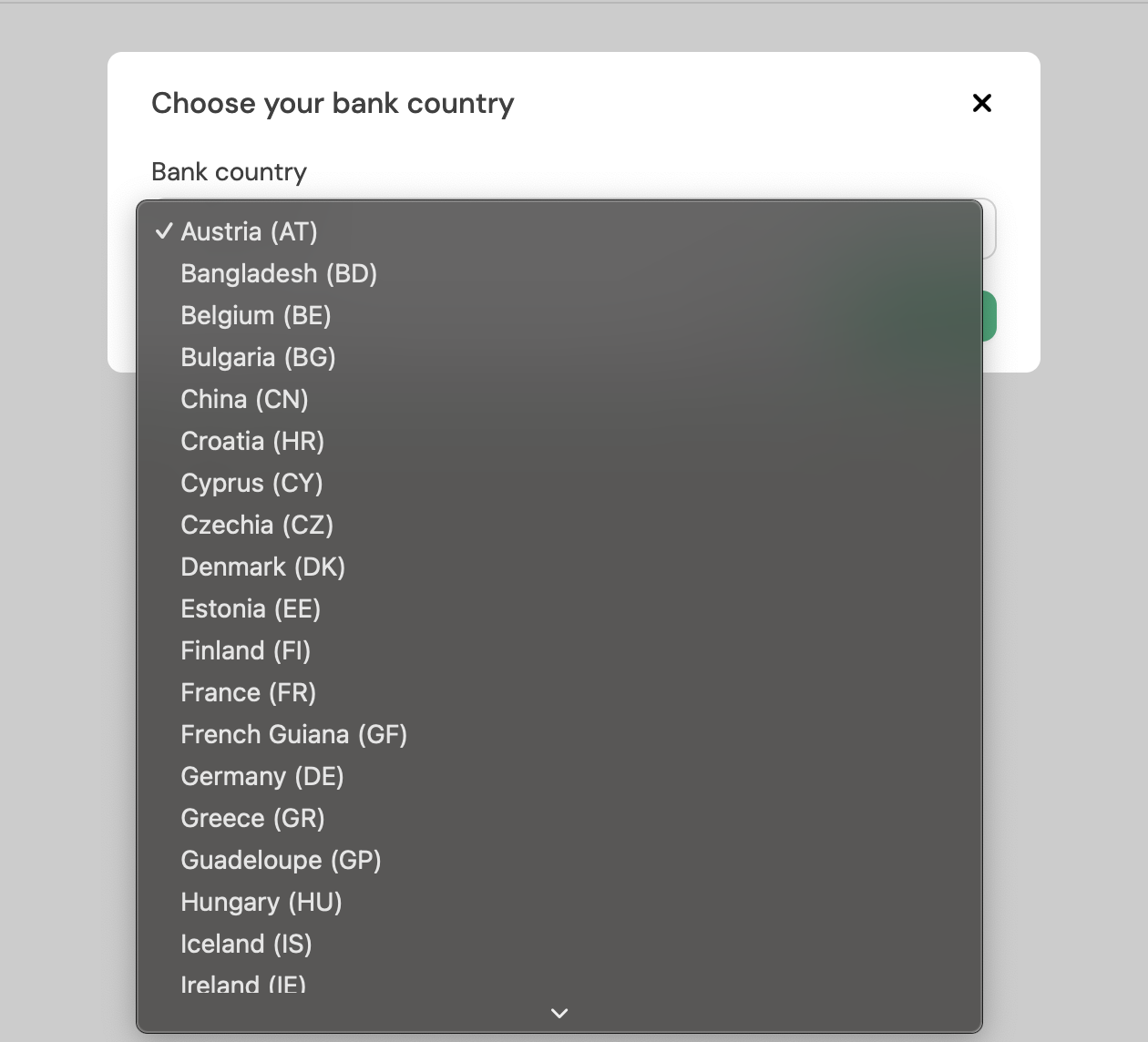
Add a Crypto Wallet
To receive payouts in USDC directly to your wallet:
- Go to Settings in your Dashboard.
- Click Add New Account, then select Crypto Wallet.
- Enter the following:
- Wallet label (e.g. “Operations Wallet”)
- Wallet address
- Blockchain network (Polygon, Ethereum, etc.)
Payouts to wallets are usually instant once approved.
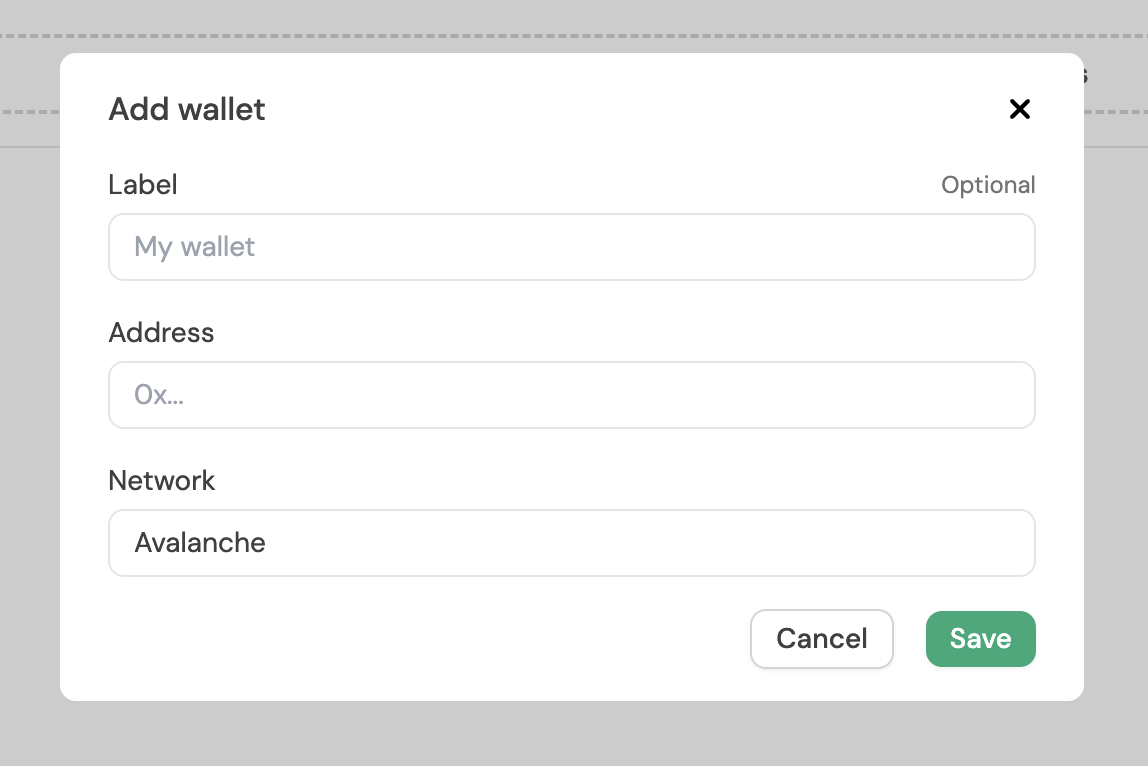
Manage Your Payout Accounts
You can view, edit, or remove payout destinations from the Settings page.
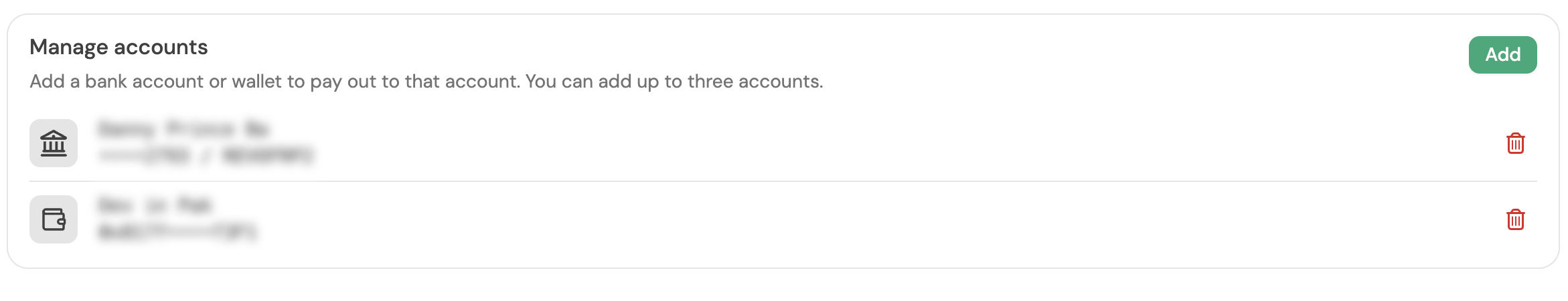
Updated 5 months ago
What’s Next